As a freelance writer and online business manager who has used various ecommerce platforms over the years, I often get asked, “So what’s the best solution out there?” When it comes to balancing ease-of-use with top-notch features for building a successful online store, my recommendation is clear – Shopify. I should know – I’ve built my own online business from the ground up using Shopify, and the results speak for themselves.
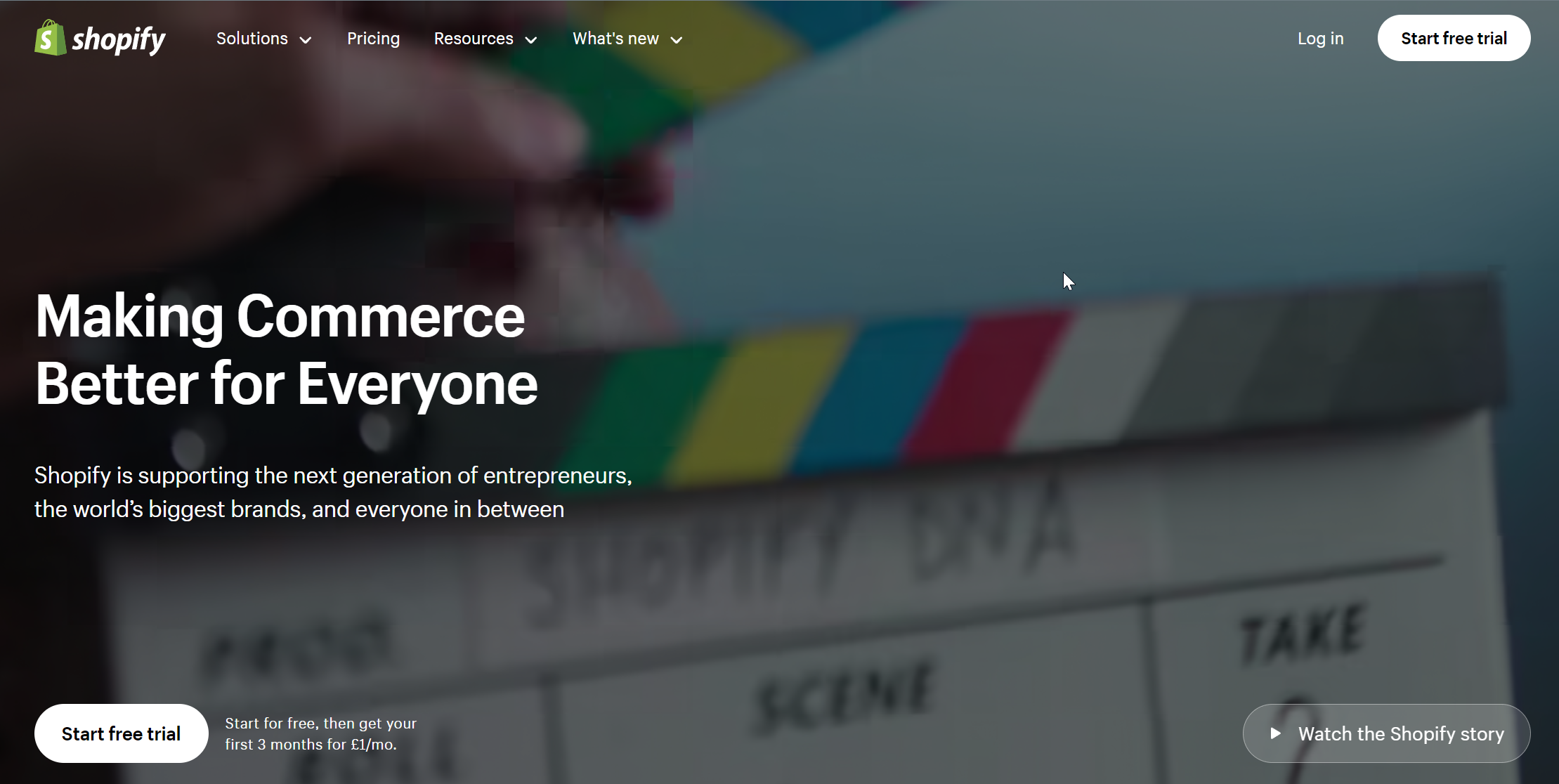
In this Shopify review, I aim to provide the most comprehensive perspective for business owners evaluating if this is the right platform. I have both set up shops on the platform as a user, as well as analyzed the backend tools and capabilities that Shopify offers merchants. This review will delve into everything from core features, to themes, to transaction fees and support – uncovering key insights.
By the end, you’ll know whether Shopify has that winning combination of simplicity and smart functionality to take your ecommerce ambitions to the next level. I’ll also make some comparisons to alternatives like Wix and Squarespace along the way as useful benchmarks. So strap yourself in, and let’s take a thorough look behind the virtual shelves of this ecommerce juggernaut! Leveraging years of hands-on experience, my goal is to objectively assess if this platform is up to snuff.
Shopify: Pros and Cons at a Glance
| Pros | Cons |
|---|---|
| Design Flexibility: Wide range of themes and customization options to create a unique brand identity. | Limited Design Customization: Theme code access can be restricted, limiting deep customization for advanced users. |
| Rich Features: Built-in tools for inventory management, shipping, payments, and marketing. | Transaction Fees: Additional fees charged on top of payment processing fees can add up for high-volume businesses. |
| Marketing Capabilities: Extensive app marketplace with tools for email marketing, social media integration, and SEO optimization. | Integration Limitations: Some integrations, particularly with third-party shipping carriers or custom apps, may require additional development costs. |
| Scalability: Accommodates growth from small businesses to large online stores. | Hardware Costs: Point-of-sale hardware (separate from Shopify) may be needed for brick-and-mortar expansion. |
| 24/7 Support: Responsive and knowledgeable customer support team available via chat, email, and phone. | Limited Free Support: Premium plans offer priority support and extended hours, while basic plans may have longer wait times. |
| App Marketplace: Access to a vast library of third-party apps for additional features and functionality. | App Costs: Many apps require monthly subscriptions, which can add to overall platform costs. |
| Secure and Reliable: Secure hosting infrastructure with high uptime and data protection measures. | Vendor Lock-in: Switching to another platform can be complex due to data migration and app integration dependencies. |
Features and Functionality
Shopify makes it easy for anyone to set up an attractive online store without tech skills. It offers hundreds of professional themes and seamless integration with payment processing, shipping carriers, and marketing tools. Specific standout features include:
- Easy customized checkout process
- Robust product management and order tracking
- Inventory management and shipping logistics integration
- SEO optimization and marketing tools like email marketing and abandoned cart recovery
- Security protections and fraud analysis
- App store with thousands of integrations
Shopify App Store
One major advantage Shopify has over other ecommerce platforms is its robust app ecosystem. The Shopify App Store features over 6,000 apps that allow you to enhance and customize your Shopify store.
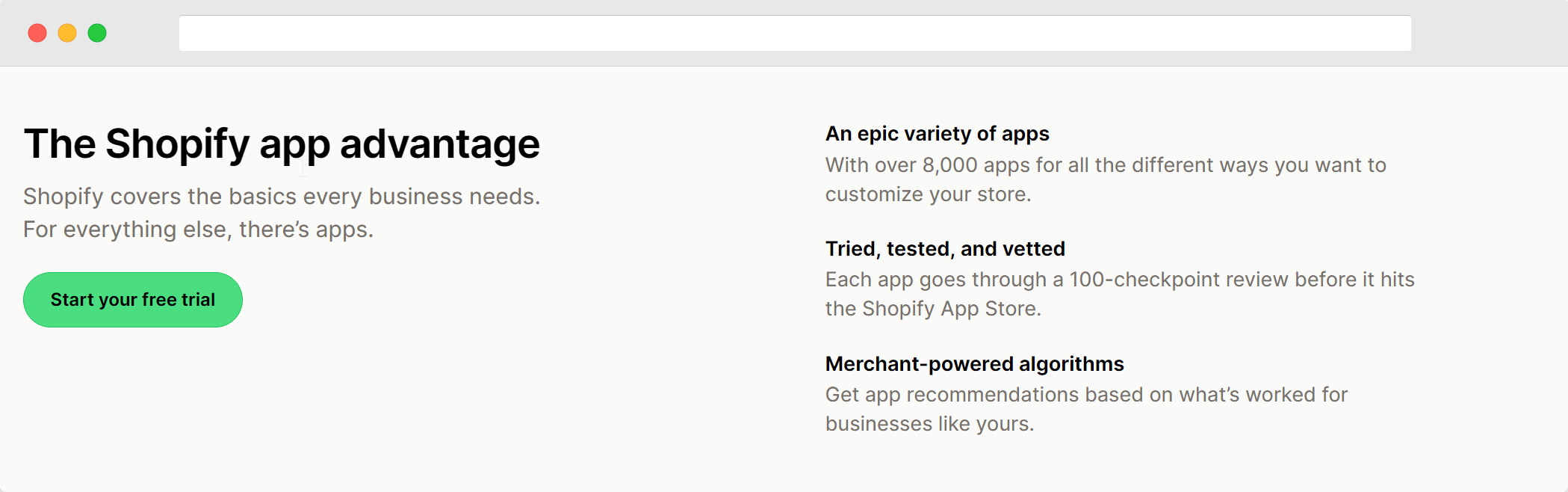
Some popular app categories include:
- Marketing – email marketing, SEO, social media tools
- Customer service – live chat, loyalty programs
- Accounting – invoicing, bookkeeping
- Logistics – shipping, warehouse management
- Payments – additional payment gateways
- Sales – subscriptions, discounts
Top apps like Oberlo, Printful, and Loox allow you one-click integration to automate dropshipping, print-on-demand fulfillment, and customer feedback. Most apps offer free 30-day trials.
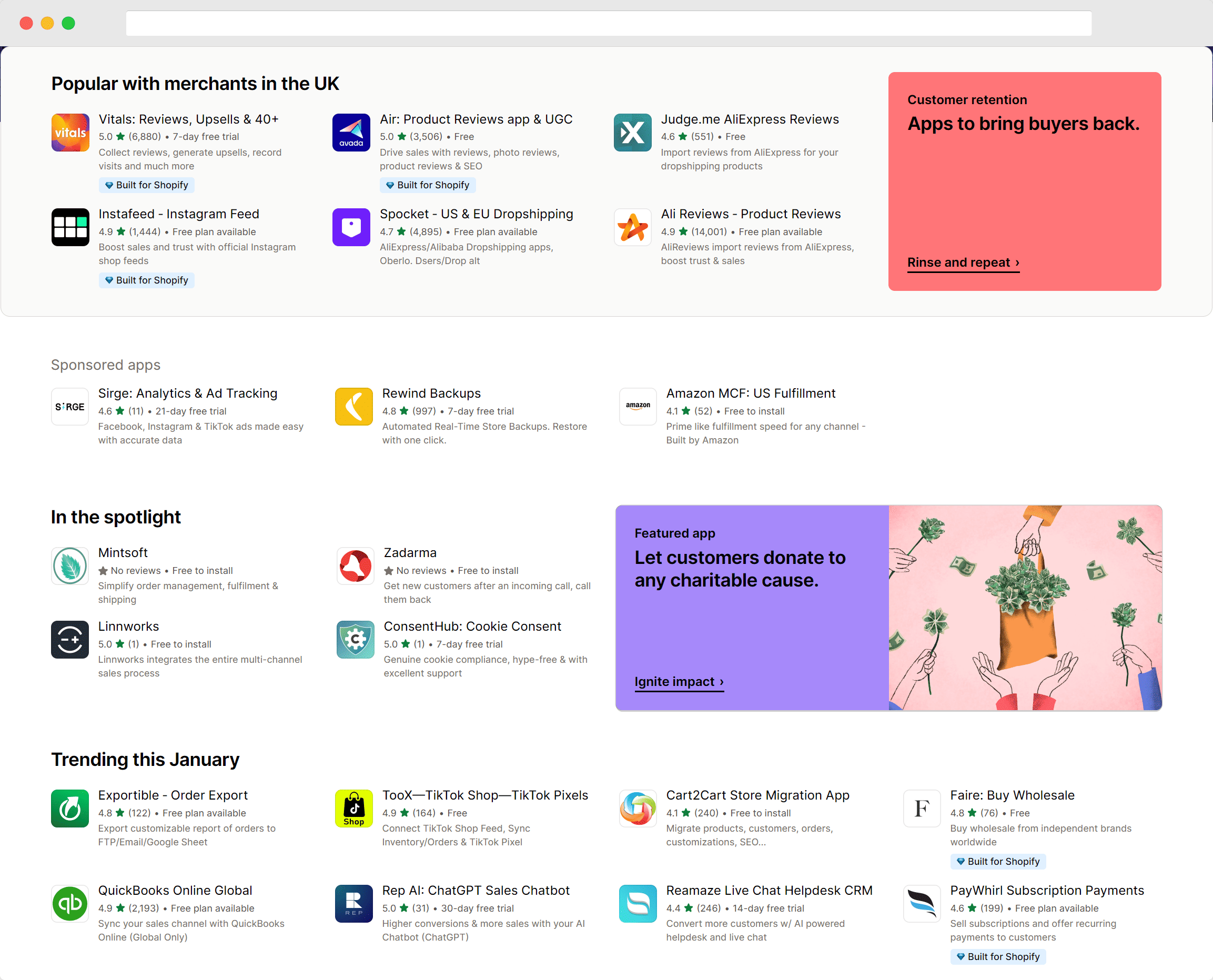
The benefit of Shopify’s apps is they plug right into your store with little technical know-how required. You can mix and match different tools to build a custom ecommerce solution tailored to your business needs. They eliminate the need for expensive developers or agencies in many cases.
The breadth of integrations ultimately allows limitless possibilities to customize and streamline operations. No coding required in most cases – just a few clicks to exponentially boost capabilities.
Shopify Pricing: Finding the Right Plan for Your Pocket
Shopify’s got somethin’ for everyone, from folks just starting their online hustle to seasoned eCommerce veterans. But with all the different plans, figuring out the right price tag can feel like deciphering a dragon’s treasure map. Worry not, brave adventurers, for I’m here to break it down in plain English (and maybe a sprinkle of UK lingo for our friends across the pond)!
Shopify’s got three main pricing tiers:
- Basic Shopify: Your friendly neighborhood starter plan, perfect for testing the waters. In the US, it’ll set you back $29 a month, while in the UK, it’s a tidy £25. You get all the essentials – your own online store, basic product listings, and even a little marketing oomph. Think of it as your cozy hobbit hole, ready to be decked out with your unique wares.
- Shopify: Now we’re talkin’ business! This plan steps things up with more features, like gift cards, abandoned cart recovery (those sneaky escapees!), and reports to help you track your sales like a seasoned detective. It’s like upgrading to a charming cottage with room to grow. In the US, it’s $79 a month, and in the UK, it’s £66
- Advanced Shopify: For the eCommerce empire builders! This top-tier plan gives you all the bells and whistles, from advanced reporting and inventory management to calculated shipping discounts and even your own custom app development. Think grand castle with a secret vault for your riches (and maybe a moat full of discount codes). In the US, it’s a cool $299 a month, and in the UK, it’s £249.
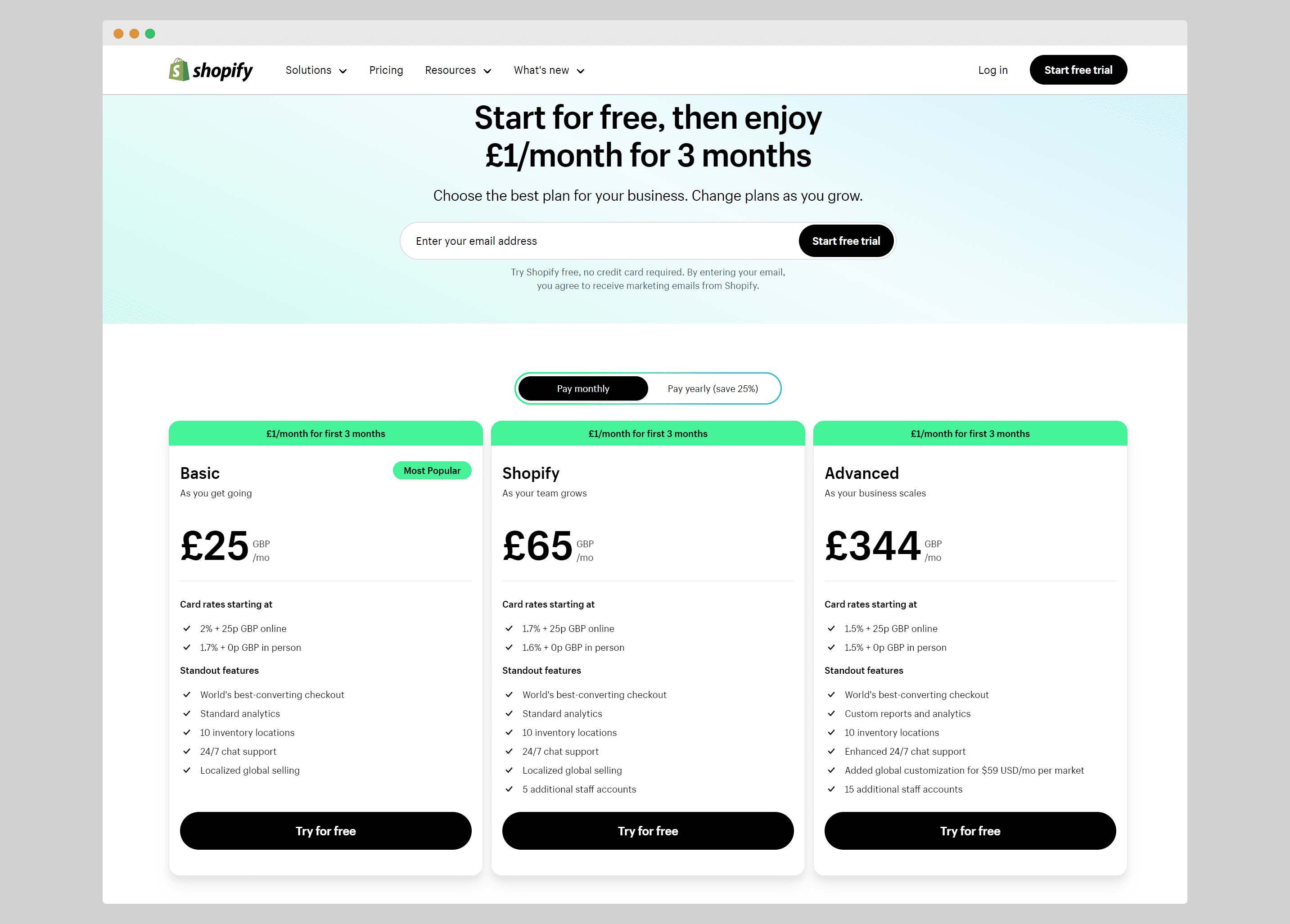
But wait, there’s more!
Shopify also offers a Shopify Starter plan for a mere $5 a month in the US (£5 in the UK) – it’s like dipping your toes in the eCommerce pool before diving in headfirst. And for those with high-growth businesses, there’s the Shopify Plus plan, with custom pricing to match your ambitious goals (think dragons guarding mountains of gold).
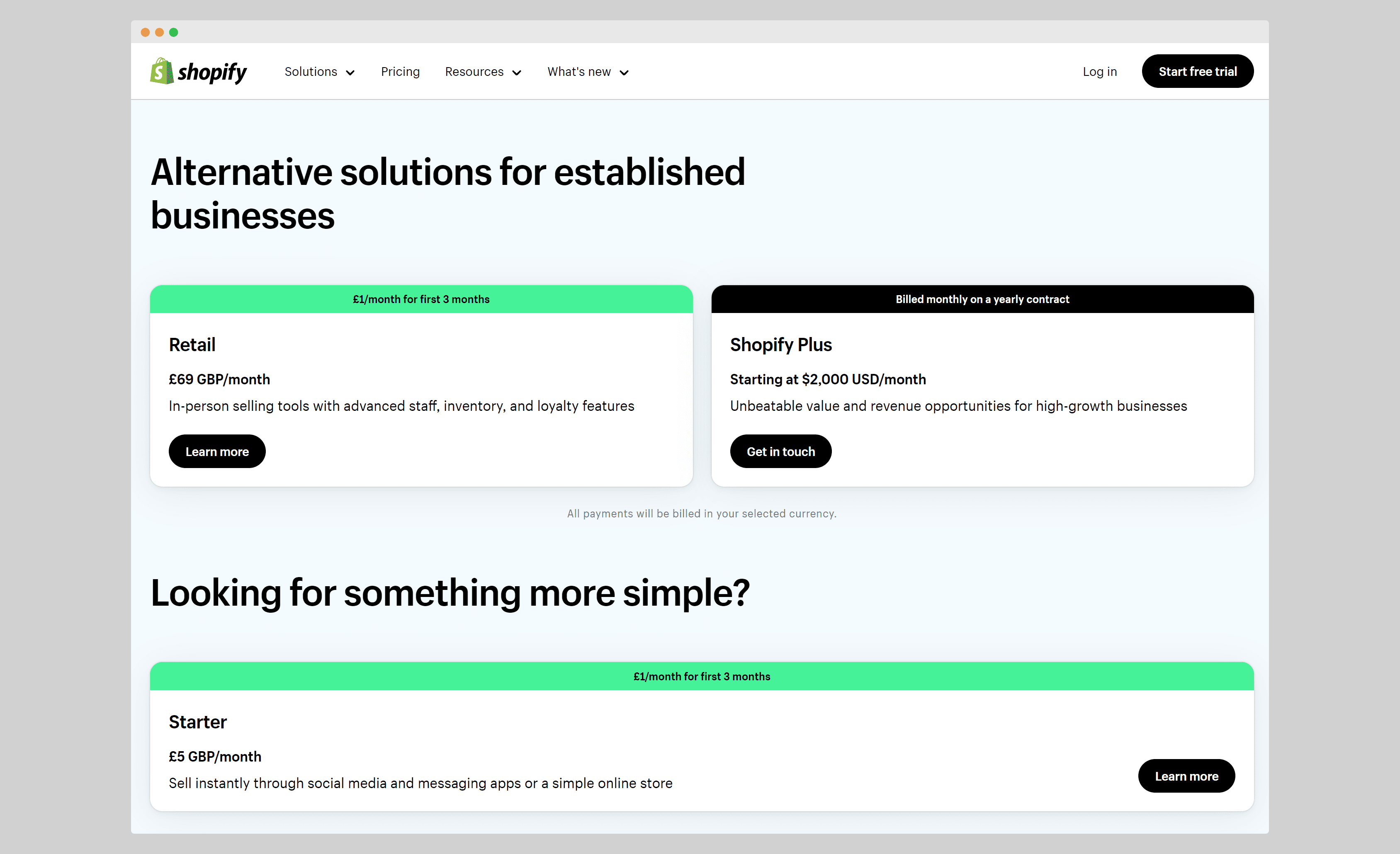
So, which plan is right for you?
It all depends on your eCommerce aspirations! If you’re just starting out, Basic Shopify is your budget-friendly buddy. The Shopify plan is perfect for growing businesses, while Advanced Shopify caters to those with grand visions (and even bigger spreadsheets).
Remember, you can always upgrade or downgrade your plan as your business evolves. Think of it as your trusty steed, changing saddles as you gallop towards eCommerce glory!
And there you have it, folks! Shopify pricing made simple (and hopefully, a little entertaining). Now go forth and conquer the online marketplace, one perfectly priced plan at a time!
P.S. Don’t forget, Shopify offers a 14-day free trial, so you can test-drive any plan before committing. So grab your virtual shopping cart and take it for a spin!
Shopify Themes: Customizing Your Store’s Look
I’m gonna level with you – the thing that first got me hooked on Shopify was how flippin’ easy they make it to choose a killer theme and make your store look all polished and professional.
Shopify offers free and paid themes that are super modern and optimized for sales. We’re talking one-click install to transform that boring default template into an elegant storefront worthy of 5th Avenue.
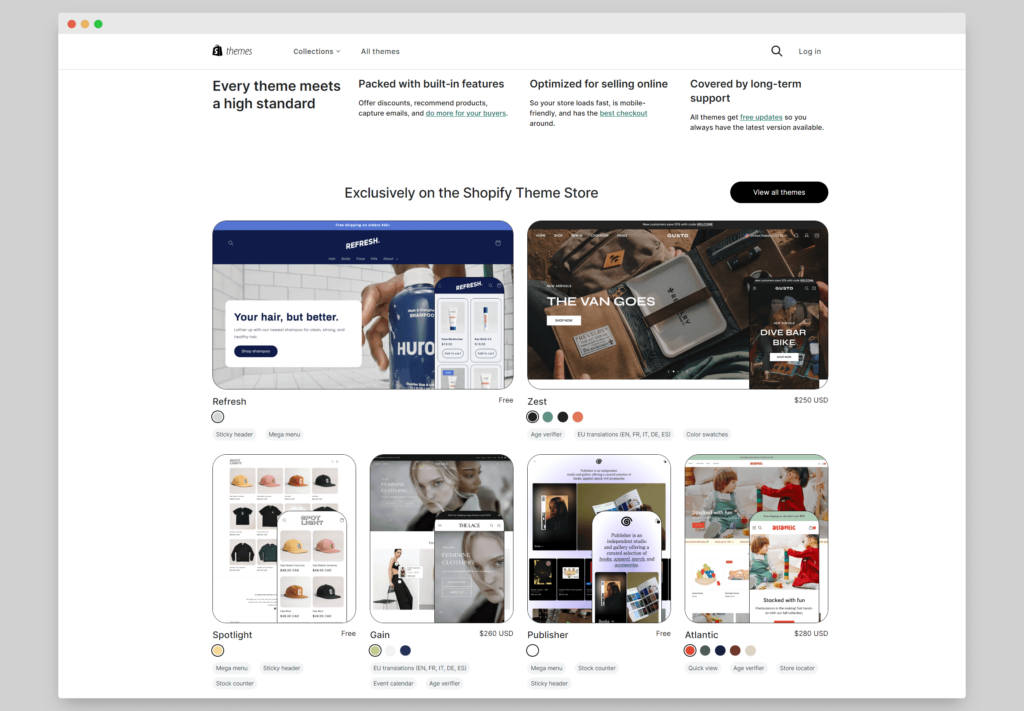
What I dig is the themes are categoried so it’s easy to browse based on your type of products. Like if you’re selling fashion or more artsy items, there’s themes built just for that. Or if you want a minimal Apple-style look, Shopify’s got clean gorgeous templates that are right on trend.
Most themes are customizable too – you can tweak colors, fonts, sections and more using this drag-n-drop editor I swear my grandma could figure out. No joke!
Now if you wanna get more advanced by modifying code or layouts, you’ll need some HTML/CSS skills or might wanna hire a Shopify expert freelancer. But out-the-box, I was able to get a super professional store up and running in under an hour thanks to the themes.
Boosting Sales with Shop Pay
One built-in tool that can dramatically increase sales conversions is Shop Pay – Shopify’s one-click checkout system.
With Shop Pay, customers can check out in a few seconds using payment details stored securely by Shopify. It works across multiple Shopify stores which is brilliant for merchants selling on various channels.
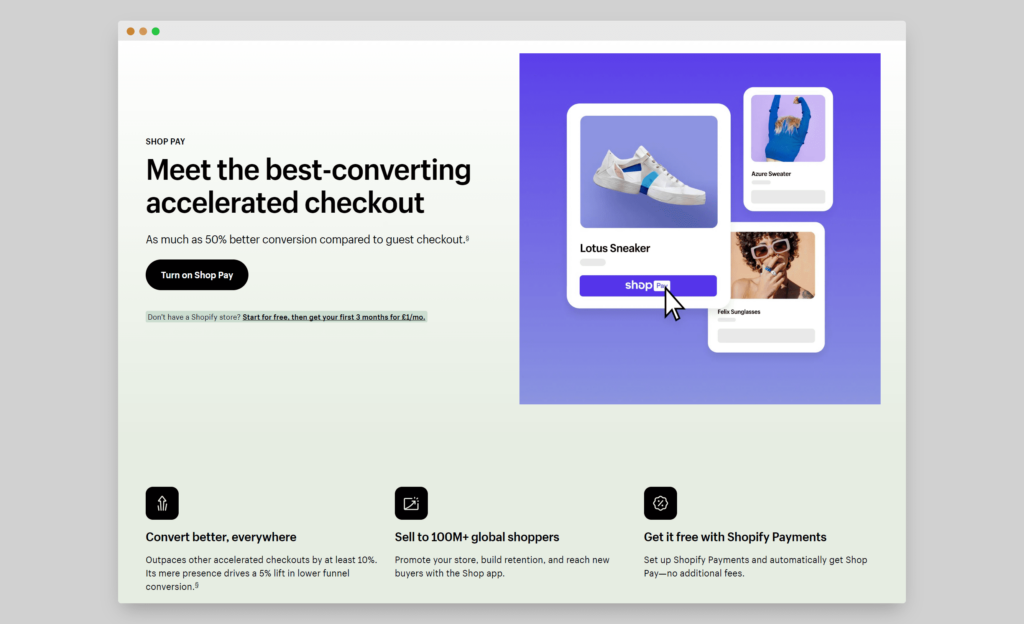
For buyers, the main benefits of Shop Pay are:
- Extremely fast one-click checkout
- Saved payment and shipping details for future purchases
- Automatic cart recovery in case they exit early
- Easy re-ordering based on order history
For store owners, Shop Pay delivers:
- Higher conversion rates and increased AOV
- Better customer retention over time
- Easier and quicker buying experience on mobile
Early data showed stores using Shop Pay had a 21% higher conversion rate on mobile. For merchants pulling in decent traffic, that can translate to dramatic revenue gains.
Shop Pay also encourages repeat purchases thanks to saved customer profiles and re-marketing capabilities. Overall it helps merchants sell more both initially and long-term thanks to exceptional convenience.
With online shopping continuing to accelerate, having the latest payment innovations like Shop Pay can give Shopify stores a clear edge over dated checkout flows. It’s an easy win for locking in more sales.
Selling In-Person With Shopify POS
While Shopify clearly excels at powering online retail stores, it also features integrated brick-and-mortar point of sale (POS) software to support in-person sales.
Shopify POS allows merchants to manage both physical and digital storefronts from the same dashboard. The unified platform enables easy transfer of inventory between locations and streamlined order management.
Notable Shopify POS features include:
- Mobile POS on iPads and iPhones
- Integrated payments, inventory, customer profiles
- Offline mode in case of internet interruptions
- Detailed sales and traffic reporting
The software is tailored to common retail needs like accepting various tenders, sending digital receipts, applying discounts, and tracking best-selling items.
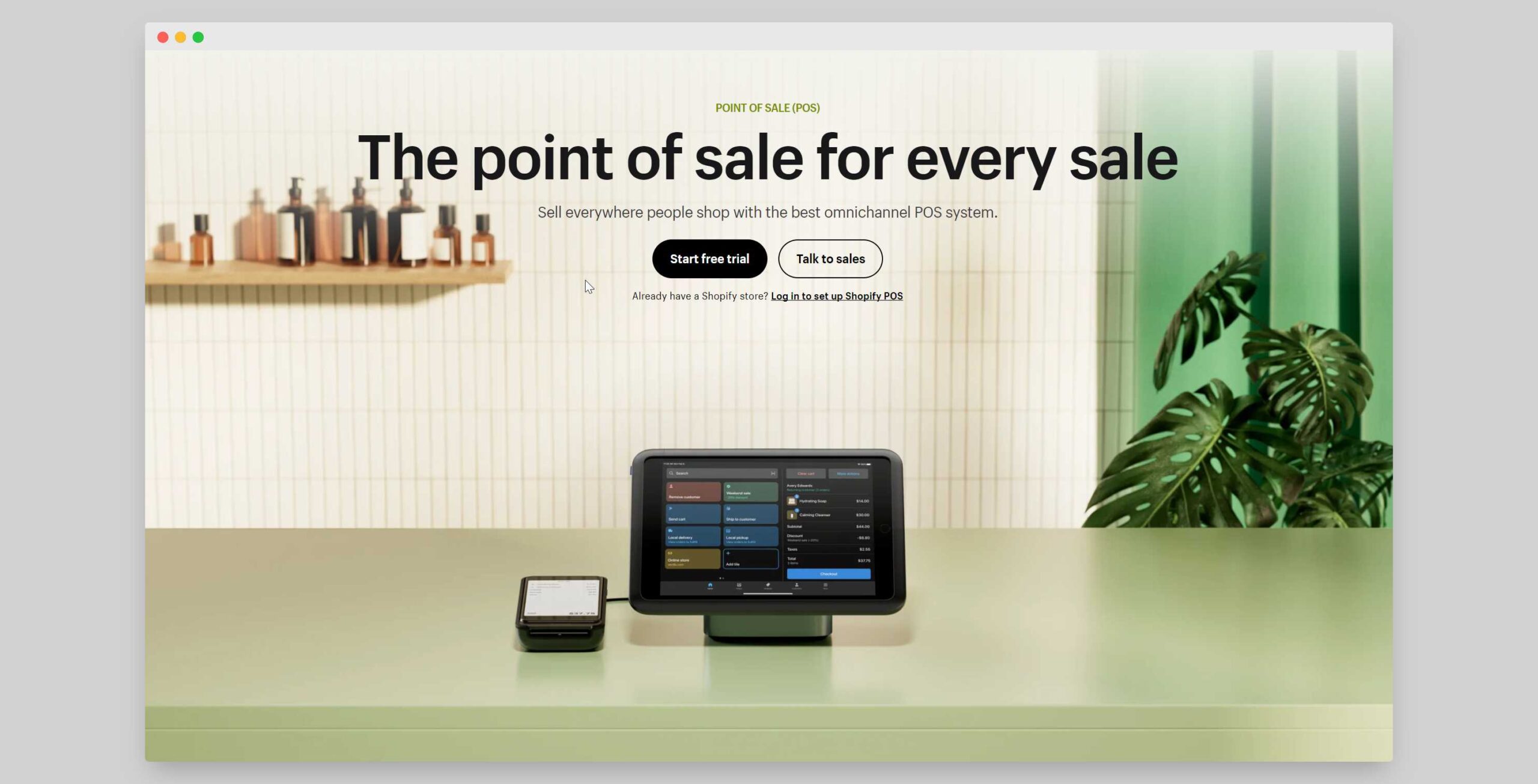
Beyond the iPad app, Shopify POS integrates with common hardware like barcode scanners, label printers, cash drawers and receipt printers. Shopify POS can replace old legacy systems with modern cloud-based infrastructure.
For store owners with both online and brick-and-mortar locations, Shopify POS vastly simplifies omnichannel retail capabilities. Unified data insights combined with robust POS functionality for physical stores makes Shopify an end-to-end commerce solution.
P.S.: You can use Shopify POS’s basic features on every Shopify subscription plan at no extra cost. If you want extra retail features, then you need to use Shopify POS pro.
User Experience & Support
One major advantage Shopify has over other ecommerce platforms is an intuitive user interface and stellar customer support. Even users without technical skills can navigate the easy-to-use dashboard to manage products, view orders, customize themes and more.
The admin makes most basic tasks simple through an easy 3-click process. Shopify also offers a mobile app so you can handle orders and inventory on-the-go.
For any issues, Shopify provides 24/7 customer support via live chat, phone, or email. Their customer service team is extremely knowledgeable – most reps have actual experience operating their own online stores. Many users rave about exceptionally fast and thorough support.
Shopify also offers a thriving online community called Shopify Masters for connecting 1:1 with ecommerce experts. Between the responsive support team and active discussion forums, most questions or problems get resolved within hours (if not minutes).
Having a reliable, local support team available around the clock gives entrepreneurs and small business owners invaluable peace of mind. It makes the onboarding and ongoing management very approachable even without dedicated IT staff.
Conclusion
Shopify has earned its place as the leading ecommerce platform by providing a hugely customizable yet easy-to-use solution for online sellers. With its combination of appealing themes, integrated payment processing, robust app ecosystem, and top-notch support, Shopify enables almost anyone to launch and grow an online store.
The company clearly focused on making ecommerce accessible and approachable for entrepreneurs and small businesses alike. Novices can rely on Shopify’s support team, user-friendly dashboards, and vast educational resources to conquer the tech side. Experienced merchants have the flexibility to scale up customization as their needs grow over time.
While the monthly subscription and transaction fees make it less ideal for ultra high-volume sellers, Shopify hits the sweet spot for the majority of ecommerce stores. The overall value provided by everything from security protections to shipping logistics to marketing tools creates an unmatched experience in the industry.
For these reasons and many more, I wholeheartedly recommend Shopify as my top platform pick for creating and managing an online retail business. The simplicity, customization range, resources and support enable near endless possibilities for store owners to realize their visions. Ultimately Shopify allows owners to focus less on operations and more on crafting amazing customer experiences.